From spreadsheet thinking to R thinking
Towards the basic R mindset.
Previously
The post “A first step towards R from spreadsheets” provides an introduction to switching from spreadsheets to R. It also includes a list of additional posts (like this one) on the transition.
Add two columns
Figure 1 shows some numbers in two columns and the start of adding those two columns to each other in a third column.
Figure 1: Adding two columns in a spreadsheet. 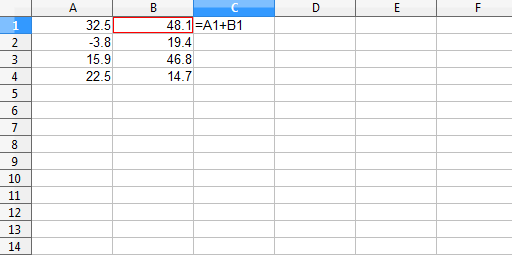
The next step is to fill the addition formula down the column.
It is not so different to do the same thing in R. First create two objects that are equivalent to the two columns in the spreadsheet:
A <- c(32.5, -3.8, 15.9, 22.5) B <- c(48.1, 19.4, 46.8, 14.7)
In those commands you used the c function which combines objects. You have created two vectors. The rules for a vector are:
- it can be any length (up to a very large value)
- all the elements are of the same type — all numbers, all character strings or all logicals
- the order matters (just like it matters which row a number is in within a spreadsheet)
To summarize: they’re in little boxes and they all look just the same.
You have two R vectors holding your numbers. Now just add them together (and assign that value into a third name):
C <- A + B
This addition is precisely what is done in the spreadsheet: the first value in C is the first value in A plus the first value in B, the second value in C is the second value in A plus the second value in B, and so on.
See the values in an object by typing its name:
> C [1] 80.6 15.6 62.7 37.2
The “> ” is the R prompt, you type only what is after that: ‘C‘ (and the return or enter key).
Also note that R is case-sensitive — C and c are different things:
> c
function (..., recursive = FALSE) .Primitive("c")
(Don’t try to make sense of what this means other than that c is a function.)
Multiply by a constant
One way of multiplying a column by a constant is to multiply the values in the column by the value in a single cell. This is illustrated in Figure 2.
Figure 2: Multiply a column times the value in a single cell, shown before filling down column E. 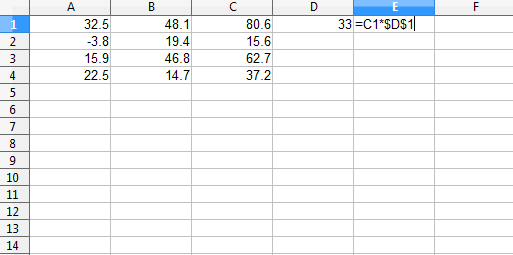
Another way of doing the same thing is to fill the value in D1 down column D and then multiply the two columns.
Do this operation in R with:
> C * 33 [1] 2659.8 514.8 2069.1 1227.6
In this command you didn’t create a new object to hold the answer.
You can think of R as doing either of the spreadsheet methods, but the fill-down image might be slightly preferable.
Recycling in R
The R recycling rule generalizes the idea of a single value expanding to the length of the vector. It is possible to do operations with vectors of different lengths where both have more than one element:
> 1:6 + c(100, 200) [1] 101 202 103 204 105 206
Figure 3 illustrates how R got to its answer.
Figure 3: Equivalent of the example of R’s recycling rule. 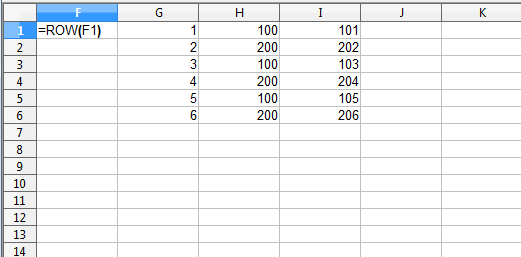
Column F shows how column G was created: use the ROW function and fill it down the column. That sequence of numbers was created in R with the `:` operator.
Note how the shorter vector is replicated to the length of the longer one. Each value is used in order, and when it reaches the end it goes back to the beginning again.
You are free to think this is weird. However, it is often useful.
Functions
Table 1 translates between spreadsheet and R functions. The spreadsheets consulted were Excel, Works and OpenOffice. Note there is some variation between spreadsheets.
Table 1: Equivalent functions between spreadsheets and R.
| spreadsheet | R | comment |
| ABS | abs |
|
| ADDRESS | perhaps assign but there is probably a better way |
|
| AND | all |
more literally would be the & and && R operators |
| AVERAGE | mean |
danger: mean accepts only one data argument |
| AVG | mean |
this danger of mean is discussed in Circle 3 of The R Inferno |
| AVERAGEIF | subscript before using mean |
|
| BESSELI | besselI |
|
| BESSELJ | besselJ |
|
| BESSELK | besselK |
|
| BESSELY | besselY |
|
| BETADIST | pbeta |
|
| BETAINV | qbeta |
|
| BINOMDIST | pbinom or dbinom |
pbinom when cumulative, dbinom when not |
| CEILING | ceiling |
|
| CELL | str is sort of the same idea |
|
| CHIDIST | pchisq |
CHIDIST(x, df) is pchisq(x, df, lower.tail=FALSE) |
| CHIINV | qchisq |
CHIINV(p, df) is qchisq(1-p, df) |
| CHISQDIST | pchisq or dchisq |
pchisq when cumulative, dchisq when not |
| CHISQINV | qchisq |
|
| CHITEST | chisq.test |
|
| CHOOSE | switch |
|
| CLEAN | gsub |
|
| COLS | ncol | (Works) |
| COLUMNS | ncol | (Excel, OpenOffice) |
| COLUMN | col | or probably more likely : or seq |
| COMBIN | choose |
|
| CONCATENATE | paste |
|
| CONFIDENCE | CONFIDENCE(alpha, std, n) is -qnorm(alpha/2) * std / sqrt(n) |
|
| CORREL | cor |
|
| COUNT | length |
|
| COUNTIF | get length of a subscripted object | |
| COVAR | cov |
|
| CRITBINOM | qbinom |
CRITBINOM(n, p, a) is qbinom(a, n, p) |
| DELTA | all.equal or identical |
all.equal allows for slight differences, and note that it does not return a logical if there’s a pertinent difference — you can wrap it in isTRUE if you want |
| DGET | use subscripting in R | |
| ERF | see the example in ?"Normal" |
|
| ERFC | see the example in ?"Normal" |
|
| EXACT | == |
EXACT is specific to text, == is not |
| EXP | exp |
|
| EXPONDIST | pexp or dexp |
pexp when cumulative, dexp when not |
| FACT | factorial |
|
| FACTDOUBLE | dfactorial |
dfactorial is in the phangorn package |
| FDIST | pf |
FDIST(x, df1, df2) is pf(x, df1, df2, lower.tail=FALSE) |
| FIND | regexpr |
|
| FINV | qf |
FINV(p, df1, df2) is qf(1-p, df1, df2) |
| FISHER | atanh |
|
| FISHERINV | tanh |
|
| FIXED | format or sprintf or formatC |
|
| FLOOR | floor |
|
| FORECAST | predict on an lm object |
|
| FREQUENCY | you probably want to use cut and/or table |
|
| FTEST | var.test |
|
| GAMMADIST | pgamma or dgamma |
GAMMADIST(x, a, b, TRUE) is pgamma(x, a, scale=b) GAMMADIST(x, a, b, FALSE) is dgamma(x, a, scale=b) |
| GAMMAINV | qgamma |
GAMMAINV(p, a, b) is qgamma(p, a, scale=b) |
| GAMMALN | lgamma |
|
| GAUSS | GAUSS(x) is pnorm(x) - 0.5 |
|
| GCD | gcd |
gcd is in the schoolmath package (and others). For more than two numbers you can do: Reduce(gcd, numVector) |
| GEOMEAN | exp(mean(log(x))) |
|
| GESTEP | >= |
GESTEP(x, y) is as.numeric(x >= y) but R often coerces automatically if needed |
| HARMEAN | harmonic.mean |
harmonic.mean is in the psych package |
| HLOOKUP | use subscripting in R | |
| HYPGEOMDIST | dhyper |
HYPGEOMDIST(x, a, b, n) is dhyper(x, b, n-b, a) |
| IF | if or ifelse |
see Circle 3.2 of The R Inferno on if versus ifelse |
| IFERROR | try or tryCatch |
|
| INDEX | [ |
use subscripting in R |
| INDIRECT | get |
or possibly the eval-parse-text idiom, or (better) make changes that simplify the situation |
| INT | floor |
danger: not the same as as.integer for negative numbers |
| INTERCEPT | (usually) the first element of coef of an lm object |
|
| ISLOGICAL | is.logical |
|
| ISNUMBER | is.numeric |
|
| ISTEXT | is.character |
|
| KURT | kurtosis |
kurtosis is in the moments package |
| LARGE | you can use subscripting after sort |
|
| LCM | scm |
scm is in the schoolmath package. For more than two numbers you can do: Reduce(scm, numVector) |
| LEFT | substr |
|
| LEN | nchar |
(Excel, OpenOffice) |
| LENGTH | nchar |
(Works) |
| LINEST | use lm |
|
| LN | log | danger: the default base in R for log is e |
| LOG | log | danger: the default base in spreadsheets for log is 10 |
| LOG10 | log10 | |
| LOGINV | qlnorm | |
| LOGNORMDIST | plnorm | |
| LOWER | tolower |
|
| MATCH | match or which |
match only does exact matches. Given that MATCH demands a sorted set of values for type 1 or -1, then MATCH(x, vec, 1) is sum(x <= vec) and MATCH(x, vec, -1) is sum(x >= vec) when vec is sorted as MATCH assumes. |
| MAX | max or pmax |
max returns one value, pmax returns a vector |
| MDETERM | det |
|
| MEDIAN | median | |
| MID | substr |
|
| MIN | min or pmin |
min returns one value, pmin returns a vector |
| MINVERSE | solve |
|
| MMULT | %*% |
|
| MOD | %% |
|
| MODE | the table function does the hard part. A crude approximation to MODE(x) is as.numeric(names(which.max(table(x)))) |
|
| MUNIT | diag |
diag is much more general |
| N | as.numeric |
the correspondence is for logicals, as.numeric is more general |
| NEGBINOMDIST | dnbinom |
|
| NORMDIST, NORMSDIST | pnorm or dnorm |
pnorm when cumulative is true, dnorm when false |
| NORMINV, NORMSINV | qnorm |
|
| NOT | ! |
|
| NOW | date or Sys.time |
|
| OR | any |
the or operators in R are | and || |
| PEARSON | cor |
|
| PERCENTILE | quantile |
|
| PERCENTRANK | similar to ecdf but the argument is removed from the distribution in PERCENTRANK |
|
| PERMUT | function(n,k) {choose(n,k) * factorial(k)} |
|
| PERMUTATIONA | PERMUTATIONA(n, k) is n^k |
|
| PHI | dnorm |
|
| POISSON | ppois or dpois |
ppois if cumulative, dpois if not |
| POWER | ^ |
|
| PROB | you can use the Ecdf function in the Hmisc package (the probabilities in the spreadsheet are the weights in Ecdf), then you can get the difference of that on the two limits |
|
| PRODUCT | prod |
|
| PROPER | see example in ?toupper |
|
| QUARTILE | use quantile |
|
| QUOTIENT | %/% |
|
| RAND | runif | see an introduction to random generation in R |
| RANDBETWEEN | use sample |
|
| RANK | rank | RANK has the "min" tie.method and defaults to biggest first.rank only has smallest first. To get biggest first in R you can do: length(x) + 1 - rank(x) |
| REPLACE | sub or gsub |
|
| REPT | use rep and paste or paste0 |
|
| RIGHT | substring |
you’ll also need nchar to count the characters. Alternatively you can use str_sub in the stringr package with negative limits |
| ROUND | round |
note: round rounds exact halves to even (which avoids bias) |
| ROUNDDOWN | trunc |
trunc only goes to integers |
| ROW | row | or probably more likely : or seq |
| ROWS | nrow |
|
| RSQ | in summary of an lm object |
|
| SEARCH | regexpr |
also see grep |
| SIGN | sign |
|
| SKEW | skewness | skewness is in the moments package |
| SLOPE | in coef of an lm object |
|
| SMALL | you can use subscripting after sort |
|
| SQRT | sqrt |
|
| STANDARDIZE | scale |
|
| STD | sd |
(Works) |
| STDEV | sd |
(Excel, OpenOffice) |
| STEYX | predict on an lm object |
|
| STRING | format or sprintf or formatC or prettyNum |
(Works) |
| SUBSTITUTE | sub or gsub |
or possibly paste |
| SUM | sum |
sum is one of the few R functions that allow multiple data arguments |
| SUMIF | subscript before using sum |
|
| SUMPRODUCT | crossprod |
|
| TDIST | pt |
TDIST(abs(x), df, tails) is pt(-abs(x), df) * tails |
| TEXT | format or sprintf or formatC or prettyNum |
|
| TINV | TINV(x, df) is abs(qt(x/2, df)) |
|
| TODAY | Sys.Date |
|
| TRANSPOSE | t |
|
| TREND | fitted of an lm object |
|
| TRIM | sub |
|
| TRIMMEAN | mean |
TRIMMEAN(x, tr) is mean(x, trim=tr/2) |
| TRUNC | trunc |
|
| TTEST | t.test |
|
| TYPE | similar concepts in R are typeof, mode, class. Use str to understand the structure of objects |
|
| UPPER | toupper |
|
| VALUE | as.numeric |
|
| VAR | var |
|
| VLOOKUP | use subscripting in R | |
| WEEKDAY | weekdays |
|
| WEIBULL | pweibull or dweibull |
pweibull when cumulative, dweibull when not |
| ZTEST | use pnorm on the calculated statistic |
The trigonometric functions, like cos, acos, acosh are the same, except the R functions are all in lowercase.
Arguments
Spreadsheets show you the arguments of a function. The args function in R provides similar information. For example:
> args(sample) function (x, size, replace = FALSE, prob = NULL) NULL
This shows that replace and prob both have default values, and so are not required. Actually size is not required either — x is the only mandatory argument.
You will learn to not even see the NULL on the final line of the result of args.
Help
You can get help for a function with the question mark operator:
?sample
This will show you the help file for the object — sample in this case. It is best not to let yourself be overwhelmed by a help file.
R vectorization
Most of the R functions are vectorized.
This is like creating a new spreadsheet column where an argument of the function is a value from the same row but a different column. Think of putting =EXP(A1) in cell B1 and then filling it down.
Figure 4: EXP example of the vectorization idea, shown before column K is filled down. 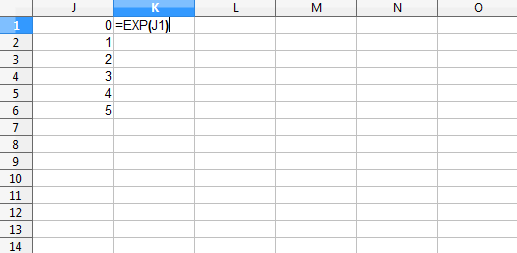
Giving a vector to exp returns the exponential of each of the values in the input vector:
> exp(0:5) [1] 1.000000 2.718282 7.389056 20.085537 [5] 54.598150 148.413159
The result is a vector of length 6 — the same length as the input. The number in square brackets at the start of each line of output is the index number of the first item on the line.
Some R resources
“Impatient R” provides a grounding in how to use R.
“Some hints for the R beginner” suggests additional ways to learn R.
Epilogue
And they’re all made out of ticky tacky
And they all look just the same
from “Little Boxes” by Malvina Reynolds (1900 – 1978)

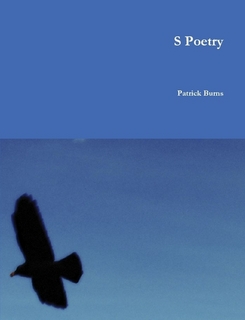
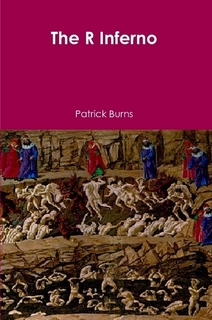

Nice post! I think you touched one of the most negative sides of R: the default recycling to the length of the longer vector (or column). I could guess that many errors stay unnoticed when doing column-wise summary statistics, i.e. the mean will be completely wrong if the original entry was of shorter length. I think, the default should be to fill with NA’s… and I heard many other people feel the same.
Cheers,
Andrej
Thank you. Your post finally helped me to have an overview of an excel functions…
I do not really like it and I use R. At home… However at work I mostly do VBA and while it is possible to have nice repository for more frequently used functions, some excel functions are handy. Say all distributions used for hypothesis testing. I would rather use excel version that is most likely slow than code it up in vba.
I think just about anything is better than Excel for complex modeling, and R is a very good alternative. However, one main problem with R is that it presents itself in linear, procedural line code. Working through a comprehensive understanding of a model with a client, such as a CFO, is very difficult.
I attempted to address these issues in my introductory tutorial “Business Case Analysis with R” (https://leanpub.com/bizanalysiswithr) by introducing the idea of using an influence diagram in parallel with communicating the flow of R logic in complex business case models.
However, the modeling application Analytica (http://www.lumina.com) actually resolves just about all of the problems with Excel and many of the remaining problems with R, namely that Analytica uses an integrated influence diagram to demonstrate the flow of logic of a model and that Analytica uses a technology called Intelligent Arrays that operates much more intuitively than R’s array system. I wrote a review for INFORMS here (http://www.incitedecisiontech.com/anareviewredirect.html).
Of course, Analytica doesn’t have anywhere near the broad array of libraries and classes that R does, and it is sold commercially (although there is a free version), but as far as communicating logic, auditing logic, and extending logic once a base model has been created, Analytica is definitely worth the time to consider.
After thinking a bit more about my previous comment, I think it’s worth adding that we should always try to use the best tool available for the task/problem at hand. If data analysis is the task at hand, R is probably among the best of tools available. However, if business simulation/systems engineering is the task at hand, and those analyses require recursive time dependencies, multiple parallel threads of logic, multi-dimensional spaces that may need to be extended (both in size and number of dimensions) easily with little to no additional programming, something like Analytica is the best tool. When it comes to the graphical presentation of results, I would recommend marrying both R and Analytica together, as Analytica’s charting environment is still a little primitive (although very useful). The number and scale of quality of useful R charting packages available to produce beautiful and compelling graphics is unparalleled.
Trackbacks & Pingbacks
[…] From spreadsheet thinking to R thinking […]
[…] From spreadsheet thinking to R thinking […]
[…] https://www.burns-stat.com/spreadsheet-r-vector/ […]
[…] https://www.burns-stat.com/spreadsheet-r-vector/ […]
[…] https://www.burns-stat.com/spreadsheet-r-vector/ […]
Leave a Reply
Want to join the discussion?Feel free to contribute!