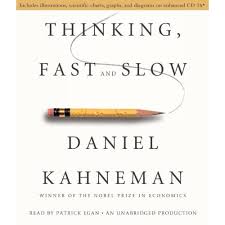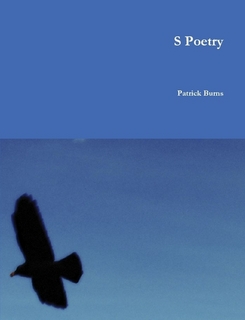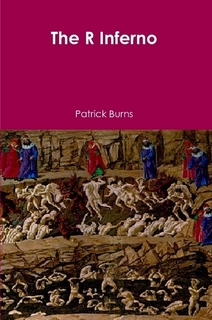2013/03/02
Customization in R.
Basics
Several features benefit from being customizable — either because of personal taste or specifics of the environment.
The way R implements this flexibility is through the options function. This both sets and reports options. For example, we can see the names of the options that are set by default:
> names(options())
[1] "add.smooth" "browser"
[3] "browserNLdisabled" "check.bounds"
[5] "continue" "contrasts"
[7] "defaultPackages" "demo.ask"
[9] "device" "device.ask.default"
[11] "digits" "echo"
[13] "editor" "encoding"
[15] "example.ask" "expressions"
[17] "help.search.types" "help.try.all.packages"
[19] "help_type" "HTTPUserAgent"
[21] "internet.info" "keep.source"
[23] "keep.source.pkgs" "locatorBell"
[25] "mailer" "max.print"
[27] "menu.graphics" "na.action"
[29] "nwarnings" "OutDec"
[31] "pager" "papersize"
[33] "pdfviewer" "pkgType"
[35] "prompt" "repos"
[37] "scipen" "show.coef.Pvalues"
[39] "show.error.messages" "show.signif.stars"
[41] "str" "str.dendrogram.last"
[43] "stringsAsFactors" "timeout"
[45] "ts.eps" "ts.S.compat"
[47] "unzip" "useFancyQuotes"
[49] "verbose" "warn"
[51] "warning.length" "width"
[53] "windowsTimeouts"
options returns a list. Most of the options are not especially interesting — we’ll highlight a few of the most useful. Read more →