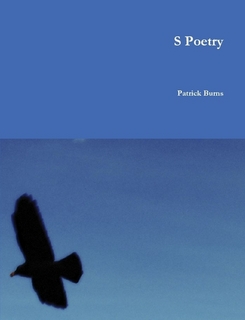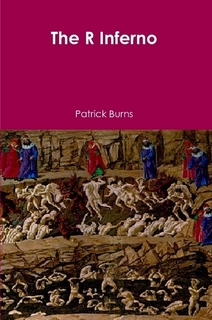More R Search
This page has the following sections:
Forgot function name
Local functionality
Wider searches
Possible blunders
Forgot function name
If you have misplaced the exact name of a function that you want to use, the apropos function might help you. The command:
> apropos("med")
returns the names of objects on the search list that contain the string “med”.
> apropos("^med")
returns the names of objects on the search list that begin with the string “med”.
Local functionality
Suppose that you want to “combine” objects, but you don’t know what function to use to perform your particular task. You might be able to find the right function with:
> ??combine
That command is really a shortcut for:
> help.search("combine")
It searches through pieces of the help files of the packages that are installed on your machine.
Wider searches
This section assumes that you are connected to the internet.
If you are looking for functionality beyond your current installation or looking for something other than functionality, then from within R you can use the RSiteSearch function:
> RSiteSearch("combine")
The same idea as RSiteSearch but better in many people’s eyes is the sos package.
A great search tool of the R world is Rseek:
If there is a CRAN task view for your domain of interest or for the task in front of you, then by all means explore it.
Possible blunders
Remember that the search function tells you the items that are on the search list for the current session. It is not for doing searches.
Back to top level of Impatient R