Review of ‘Advanced R’ by Hadley Wickham
Executive summary
Surprisingly good.
And it’s not like my expectations were especially low.
Structure
There are 20 chapters. I mostly like the chapters and their order.
Hadley breaks the 20 chapters into 4 parts. He’s wrong. Figure 1 illustrates the correct way to formulate parts.
Figure 1: Chapters and Parts of Advanced R. 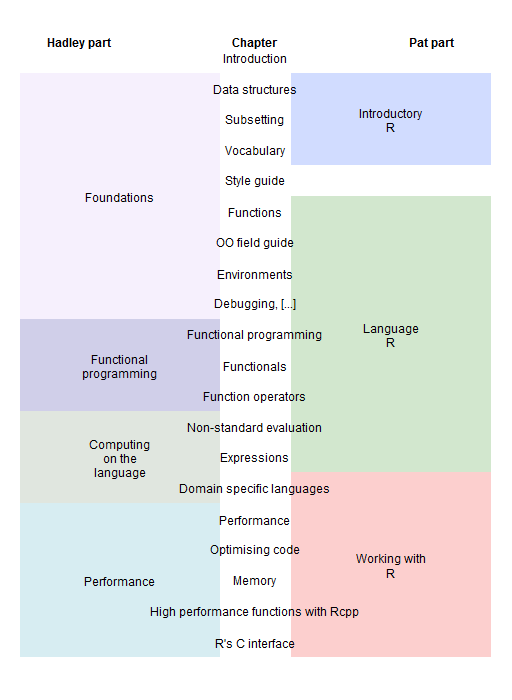
Introductory R
There are by now lots of introductions to R. There’s even an R for Dummies.
The introduction here is clean and serviceable. If you are an experienced programmer learning R, these chapters will provide you with most of the basics.
Interlude
Chapter 5 on code style is a bit of fluff that insulates the introductory material from the more advanced part. I hope most people can just about cope with there being an extra space or new line compared to their preference.
However, the chapter does talk about one thing that I think is very important: consistent naming style. Consistent naming conserves a lot of energy for users — it allows them to think about what they are doing rather than trying to remember trivia. I believe my personal best for continuous consistent naming in R is 4.3 hours of coding time. In R it’s hard.
Language R
In which the balance of the universe is partially restored.
There are lots of places that talk about what a chaotic mess R is. A book-length dose of venom is The R Inferno.
These chapters, in contrast, show the elegance, the flexibility, the power of the R language. This is the mesmerizing part of the book.
Both views are valid: the mess in on the surface, the beauty is deeper.
Working with R
Useful. But it includes the word “work” so it can’t be all good.
Favorite sentences
R doesn’t protect you from yourself: you can easily shoot yourself in the foot. As long as you don’t aim the gun at your foot and pull the trigger, you won’t have a problem.
On speed:
R was purposely designed to make data analysis and statistics easier for you to do. It was not designed to make life easier for your computer. While R is slow compared to other programming languages, for most purposes, it’s fast enough.
On object orientation:
S3 is informal and ad hoc, but it has a certain elegance in its minimalism: you can’t take away any part of it and still have a useful OO system.
Appendix R
Here is the code that created Figure 1:
P.advanced_R_table_of_contents <-
function (filename = "advanced_R_table_of_contents.png", seed=18)
{
if(length(filename)) {
png(file=filename, width=512, height=700)
par(mar=rep(0,4)+.1)
}
advR.chap <- c('Introduction', 'Data structures', 'Subsetting', 'Vocabulary',
'Style guide', 'Functions', 'OO field guide', 'Environments',
'Debugging, condition handling, and defensive programming',
'Functional programming', 'Functionals', 'Function operators',
'Non-standard evaluation', 'Expressions', 'Domain specific languages',
'Performance', 'Optimising code', 'Memory',
'High performance functions with Rcpp', "R's C interface")
advR.chap[9] <- "Debugging, [...]"
plot.new()
plot.window(xlim=c(0,4), ylim=c(21,0))
hl <- 1.7
pl <- 2.3
if(length(seed) && !is.na(seed)) set.seed(seed)
text(c(.5, 2, 3.5), .5, c("Hadley part", "Chapter", "Pat part"), font=2)
rect(0, 1.5, hl, 9.5, col=do.call('rgb', as.list(runif(3, .8, 1))), border=NA)
rect(0, 9.5, hl, 12.5, col=do.call('rgb', as.list(runif(3, .8, 1))), border=NA)
rect(0, 12.5, hl, 15.5, col=do.call('rgb', as.list(runif(3, .8, 1))), border=NA)
rect(0, 15.5, hl, 20.5, col=do.call('rgb', as.list(runif(3, .8, 1))), border=NA)
rect(pl, 1.5, 4, 4.5, col=do.call('rgb', as.list(runif(3, .8, 1))), border=NA)
rect(pl, 5.5, 4, 14.5, col=do.call('rgb', as.list(runif(3, .8, 1))), border=NA)
rect(pl, 14.5, 4, 20.5, col=do.call('rgb', as.list(runif(3, .8, 1))), border=NA)
text(2, 1:20, advR.chap)
text(hl/2, 5.5, "Foundations")
text(hl/2, 11, "Functional\nprogramming")
text(hl/2, 14, "Computing\non the\nlanguage")
text(hl/2, 18, "Performance")
text((4+pl)/2, 3, "Introductory\nR")
text((4+pl)/2, 10, "Language\nR")
text((4+pl)/2, 17.5, "Working with\nR")
if(length(filename)) {
dev.off()
}
}
The part that may be of most interest is that the colors are randomly generated. Not all colors are allowed — they can only go so dark.

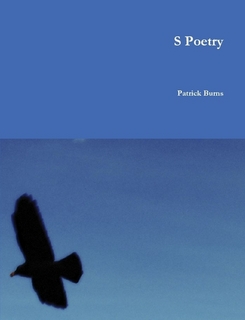
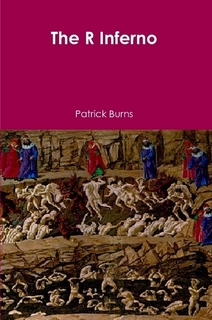

Leave a Reply
Want to join the discussion?Feel free to contribute!